MOTOTRBO Flash Radio (Normal Mode)
MOTOTRBO Flash Radio (Normal Mode)
The Flash Radio (Normal Mode) can be used to write a new firmware and codeplug to a radio which is operating normally (can be read)Change Codeplug operation will change depot fields for a radio. You must read the radio or use a .duf file for this operation and have one or more MOTOTRBO firmware packages installed on the computer upon which the Depot Client runs.
The following fields are editable using MOTOTRBO Flash Radio:
Available Packages
This table shows the MOTOTRBO firmware packages that are available in the Depot Tool, in tabular format. Each row represents a different Firmware version. The table contains the following controls:
- Manage Packages Button - (see below)
- Refresh Button - Refreshes the table
- Search Box - Full-text search for all columns of the table
- Clear Button - Clears the search box and refreshes the list.
The Table contains the following columns:
- Region - MOTOTRBO Firmware Packages are region specific
- Tanapa Number - Must match the Tanapa Number of the radio to be written
- Model Number - Must match the Model Number of the radio to be written
- Firmware Version - The target Firmware Version of the radio to be written
- To Codeplug Version
- From Codeplug Version - The Codeplug Versions that are supported by the package. One must match the Codeplug Version of the radio to be written
- Creation Time - The date on which the package was installed on the computer
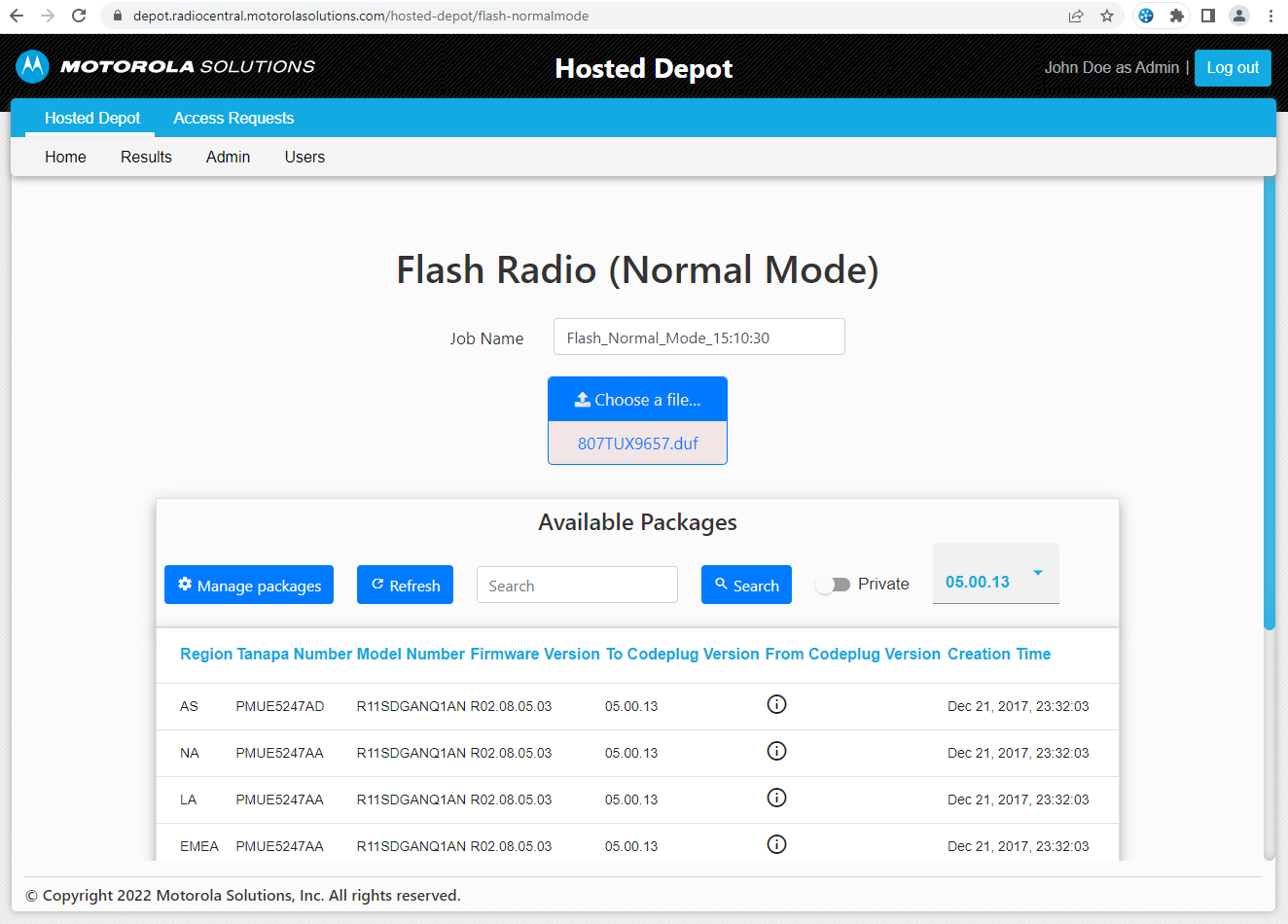
Figure 1: The MOTOTRBO Flash Radio (Normal Mode) Page
The Manage Packages Button
The Manage Packages button will bring you to the Manage Packages Page which allows you to see MOTOTRBO Firmware packages that are on your computer as well as packages you have previously uploaded to the Depot Tool: You can upload packages installed on your local computer to the Depot Tool from the Manage Packages page
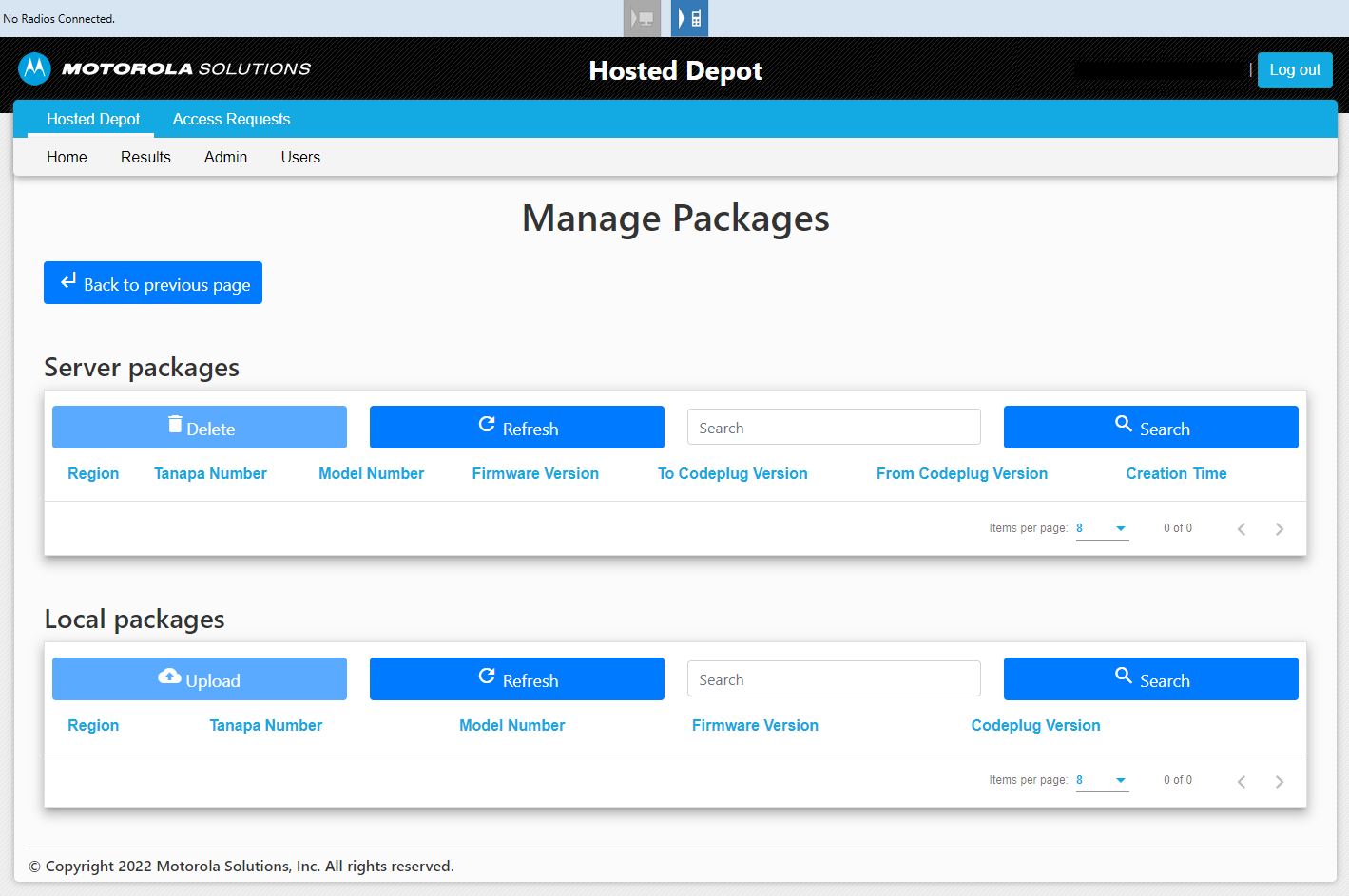
Figure 2: The Manage Packages Page
The top table (Server Packages) shows the MOTOTRBO Firmware Packages that you have previously uploaded to the Depot Tool. The table has the following controls:
- Delete Button - Deletes all of the packages that are selected in the table from the Depot Tool
- Refresh Button - Refreshes the table
- Search Box - Free text search of all columns in the table
The bottom table (Local Packages) shows the MOTOTRBO Firmware Packages that are installed on your local computer. The table has the following controls:
- Upload Button - Upload a package from your local computer to the Depot Tool
- Refresh Button - Refresh the table
- Search Box - Free text search of all columns in the table