Disconnected Mode
What is Disconnected Mode?
If the computer on which the Depot Client is installed does not have an Internet connection, then it is considered to be in disconnected mode. Normally, it is assumed that the Depot Client computer will have an Internet connection and the Depot Client has a built-in web browser so that all Depot operations can be performed from within the same application, and you don't have to switch between a web page and a Windows application to do work.
How to use the Depot Client and Depot Web Site in Disconnected Mode
To support disconnected mode, the Depot Client communicates to the Depot Web Service through physical files. A new file is created every time that you read a radio from the Depot Client and a File Save dialog is opened allowing you can save the file on a removable device, such as a memory stick.
You can then take the memory stick to a computer that has Internet access, bring up the Depot Web Site on the browser and upload the file to the Web Site.
The reverse happens after the Depot Web Site has completed the operation that you selected to perform. A file is created for each successful radio operation that is performed by the Web Site and a Download button appears on the same line as the operation in the Result page. When you click on the Download button, the operation results file is downloaded to the browser and the browser can perform a Save As operation to write the file to the memory stick.
You can then take the memory stick back to the computer where the radio is attached, insert the memory stick, and press the Write button. An Open File dialog will appear and you can select the file from the memory stick and the Depot Client will automatically write it to the radio.
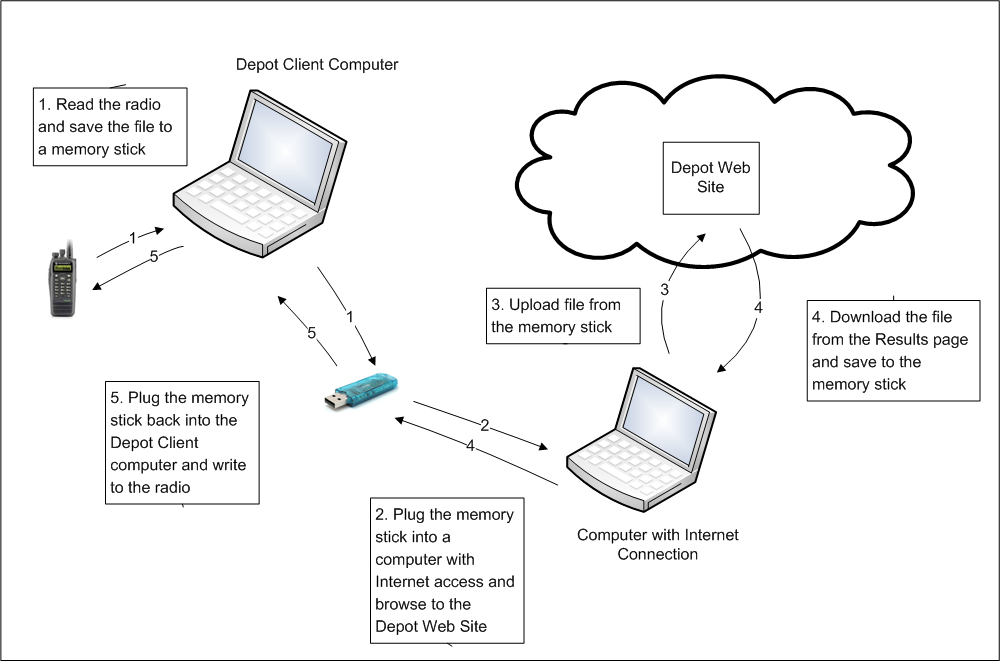
Figure 1: The Depot Tool Disconnected Mode process
The Depot Client in Disconnected Mode
The Depot Client will try to connect to the Internet when it begins. If it can't connect, an error page will appear within its embedded browser. However, you can still read and write radios from the Depot Client without connecting to the Depot Website. For more information, see Reading a Radio and Writing a Radio
The Depot Website in Disconnected Mode
The Depot Website can be viewed by a browser on a computer that is connected to the internet but does not have the Depot Client installed. You can access the Depot Home Page from the following URL: depot.radiocentral.motorolasolutions.com
For more information about how to upload and download files to the Depot Website, see Reading a Radio and Writing a Radio.