1st Time Login to Depot Tool
To log in to Depot Tool, please go to depot.radiocentral.motorolasolutions.com and click the "Log in" button visible on the right top corner of the website.
See the screen below:
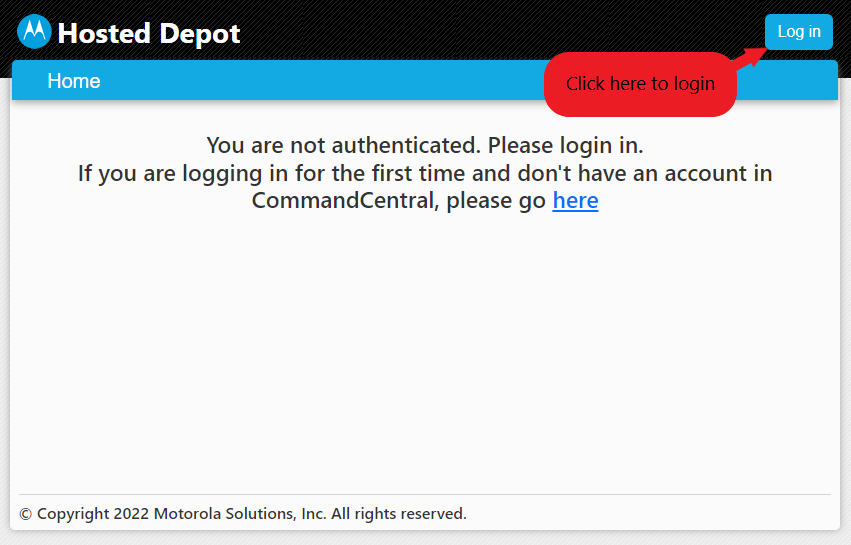
Figure 1: Depot Tool welcome page
After clicking the "Log in" button, you will be redirected to the IDM page. Please provide your email and password.
After that, you will be redirected back to the Depot Tool page.
At this moment, two scenarios are possible:
1. The user created an IDM account via Depot Tool
The whole process is described on the New Depot Tool Registration page.
After that, no additional steps are required and after login, you will see the Depot Tool Home page:
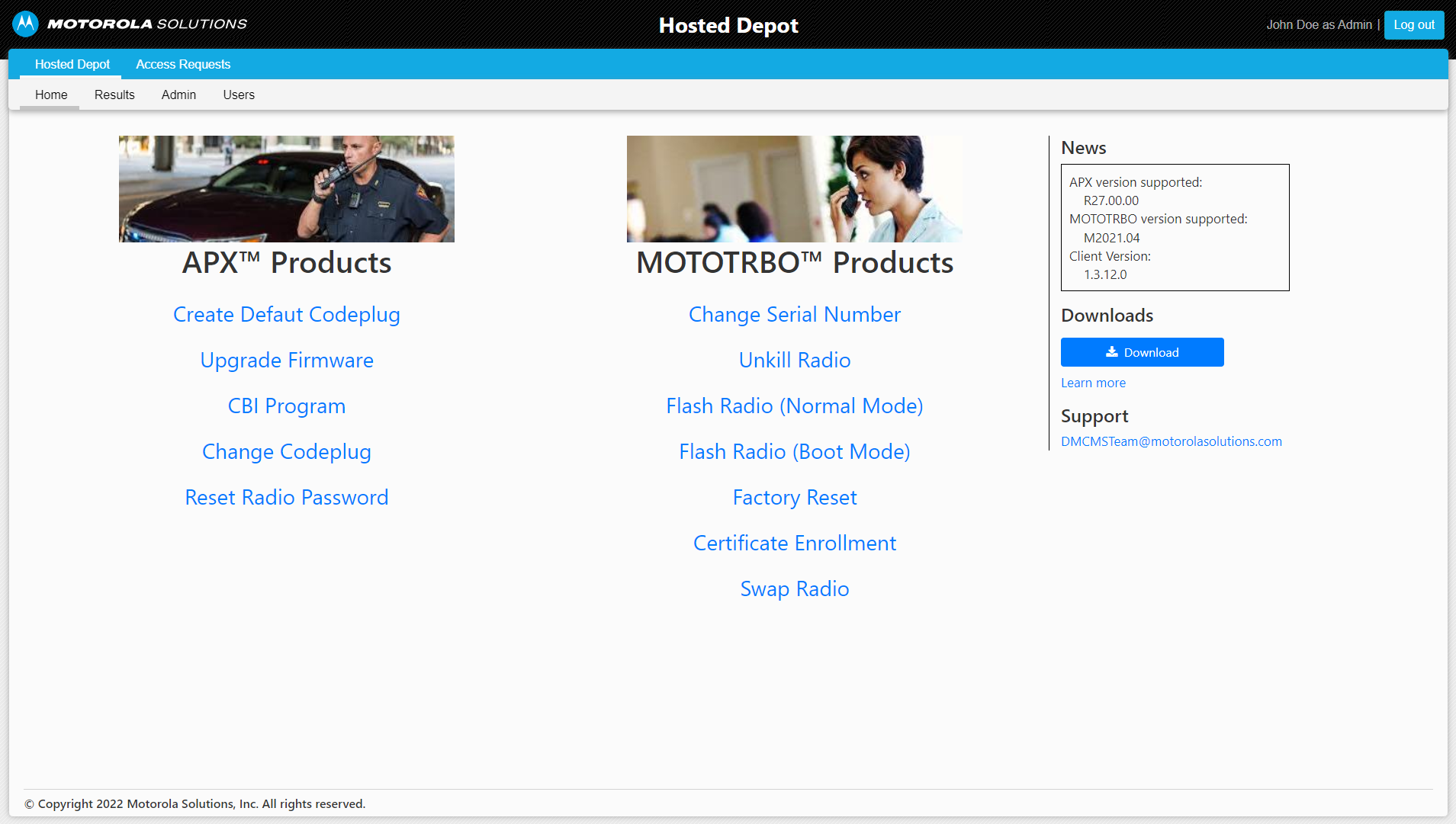
Figure 1: Depot Tool Home page
2. The user had an IDM account before but has no access to Depot Tool itself
In this case, the user still can log in to Depot Tool but will see one of two messages. The first one looks like this:
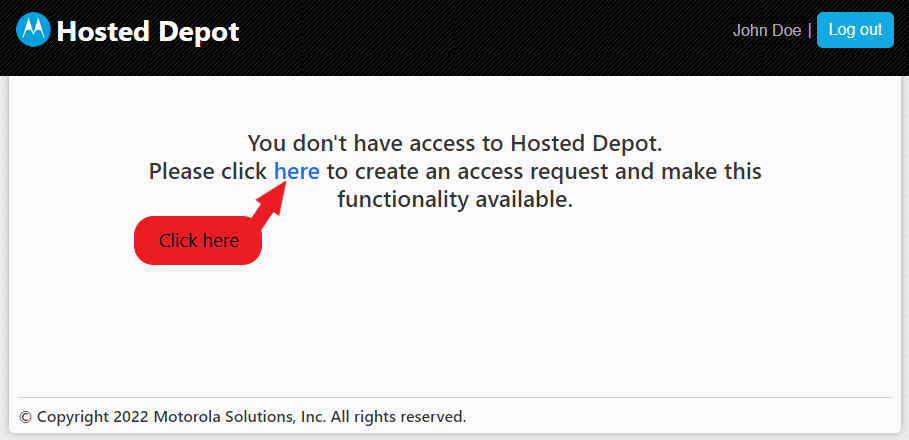
Figure 2: Depot Tool Home for the user who has no access to the Tool
The second case looks like this:
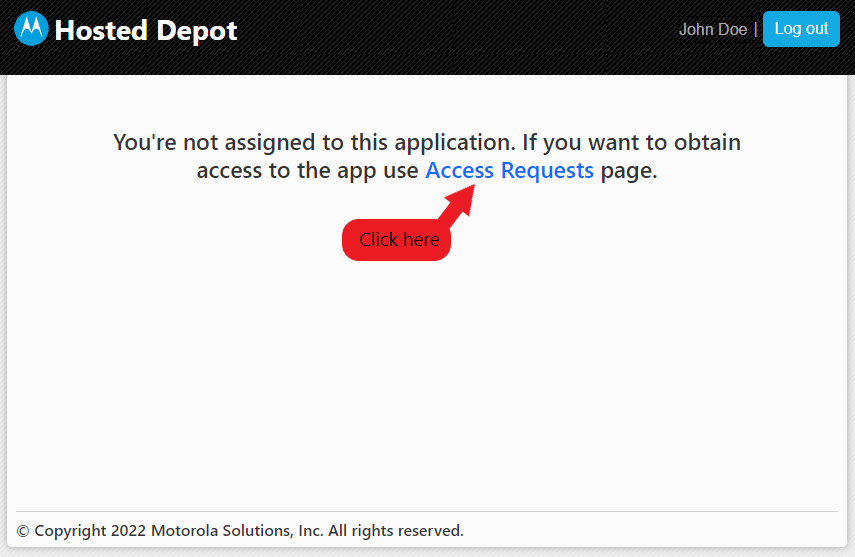
Figure 3: Depot Tool Home for the user who is not assigned to the agency
In both scenarios, user has to click highlighted text visible on both screens above, and after that, he will be redirected to the Access Requests page.
In this case, the user has to follow steps 2, 3, and 4 described in the New Depot Tool Registration section.
The only difference is that the user will receive only one e-mail with confirmation of access to the Depot Tool.
He doesn't have to do anything else regarding the IDM account, just log in to the Depot Tool and be able to use it normally.