New Depot Tool Registration
To register a new account with access to Depot Tool, please follow the steps below:
1. Open the Depot Tool website and go to the Access Requests section
Open the Depot Tool website and click the "here" word visible on the screen below:
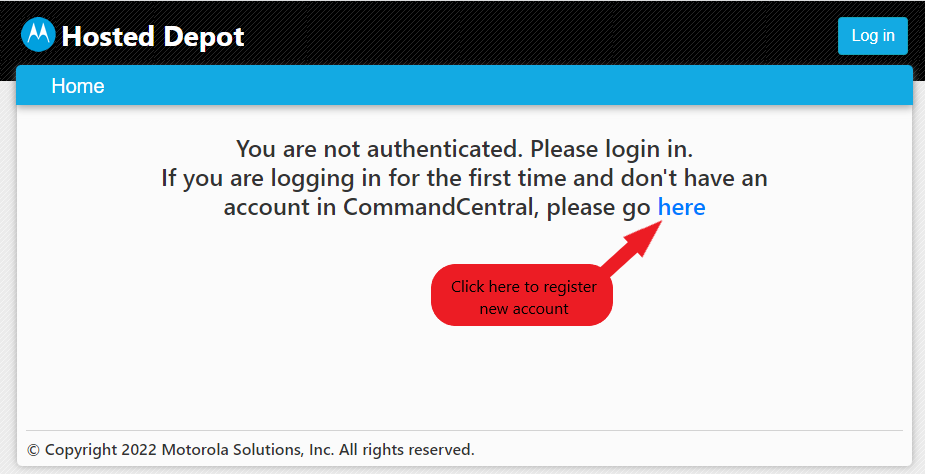
Figure 1: Depot Tool welcome page
2. Click the "New request" button
You will be redirected to the Access Requests page. Please click "New request" button visible on the screen below:
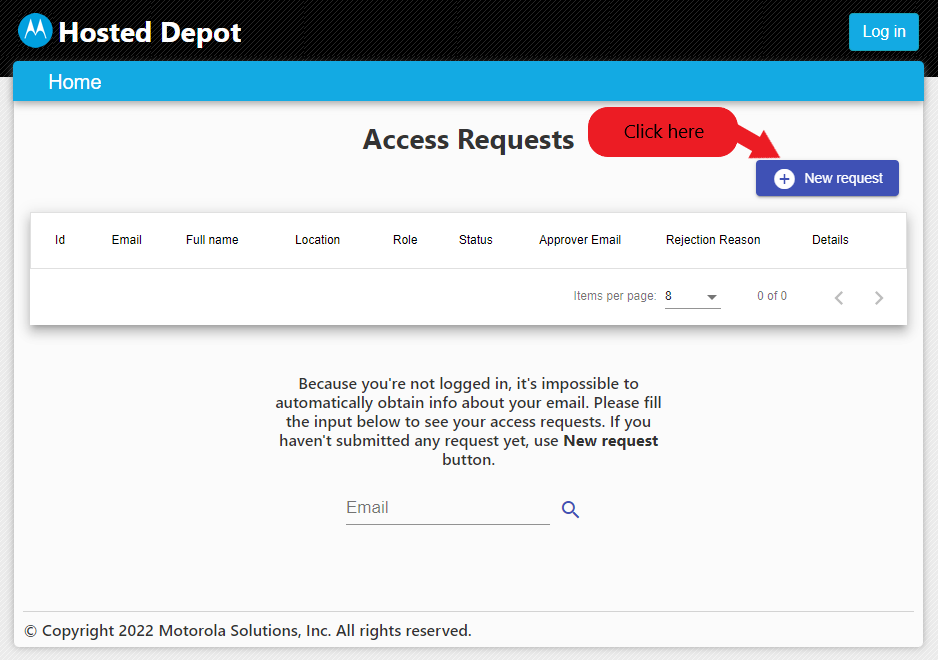
Figure 2: Access Requests page
3. Fill new Access Request fields
You will be redirected to the "Request Access" page. Please fill in all fields presented on the page.
If you want to request more than one role, please click the "+" button visible on the screen below:
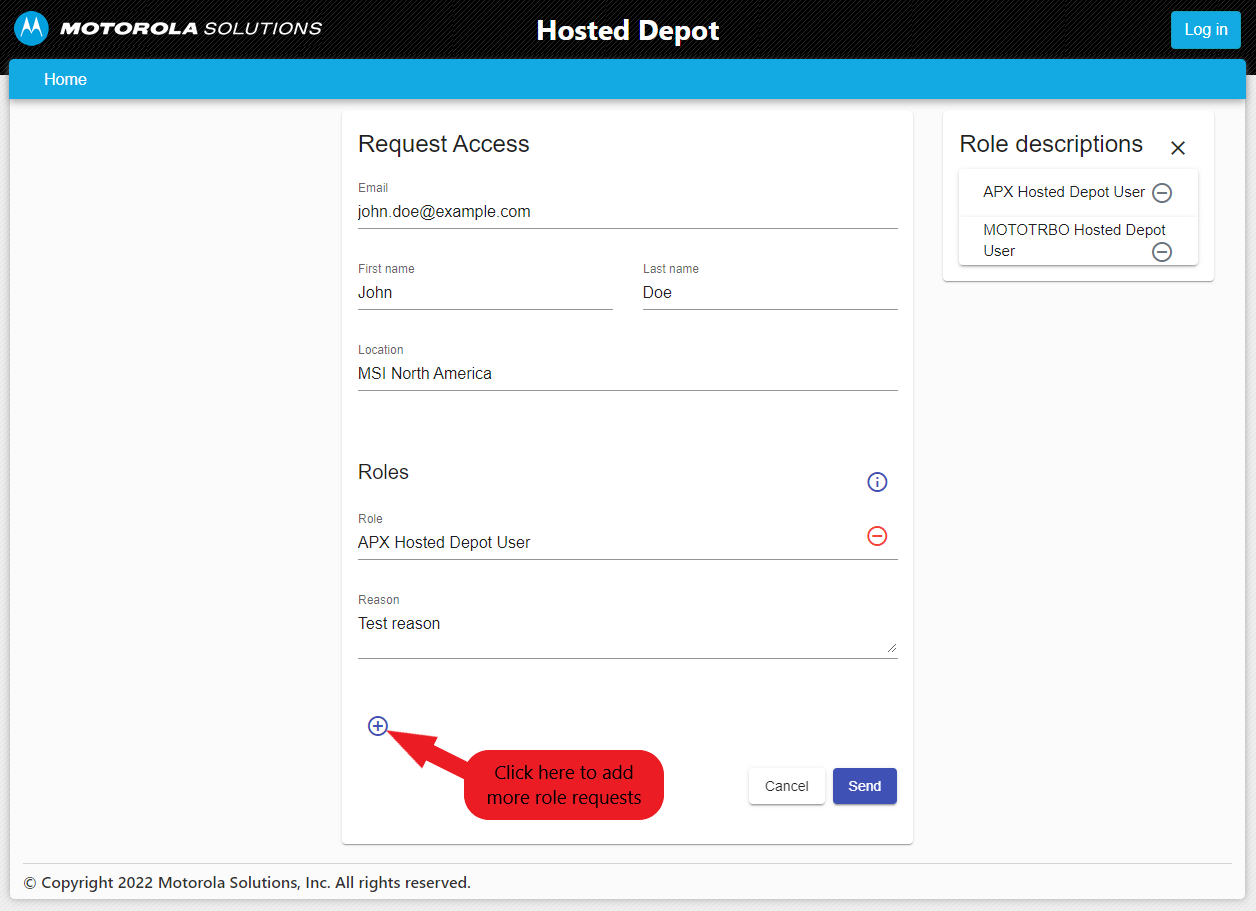
Figure 3: Example of filled Access Request with focus on the "+" button
IMPORTANT!
If you are creating an account with an email in the @motorolasolutions.com domain, you have to also provide your Core Id.
An example of this case is visible below:
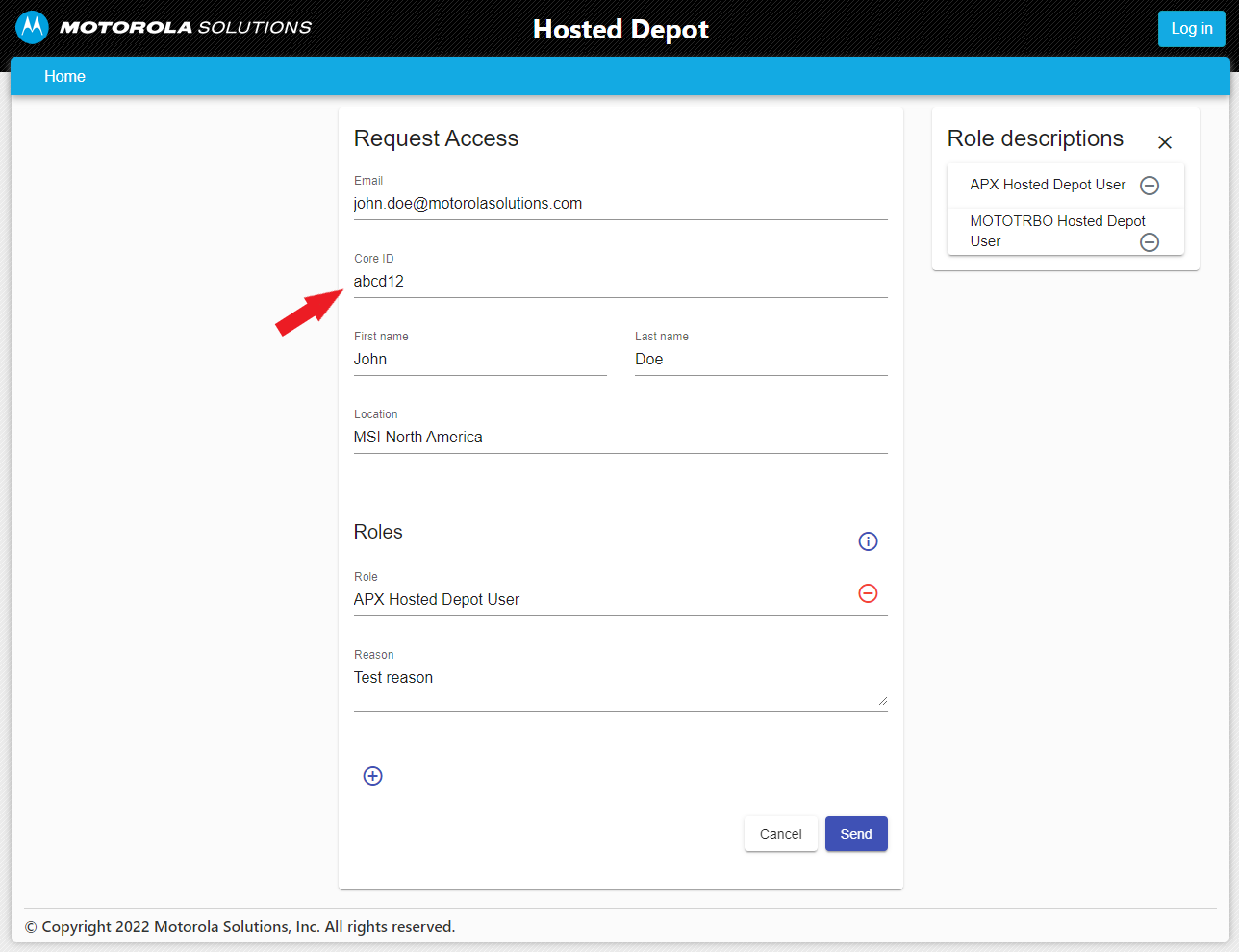
Figure 4: Example of filled Access Request with @motorolasolutions.com email
The button is visible on the two screens above.
4. Wait for approval/reject
After clicking the "Send" button, you will be redirected to the Access Requests page (visible in Figure 2).
The only thing you can do now is to wait for Depot Tool admins to approve/reject your request.
If your request is rejected, you will receive an email with more details:
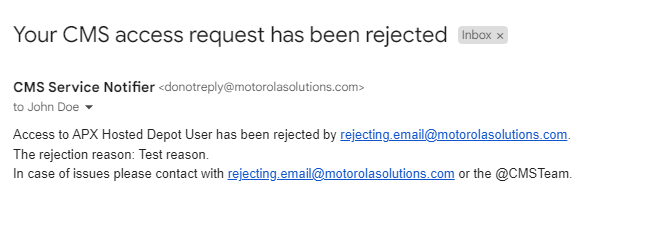
Figure 5: Rejected Access Request email
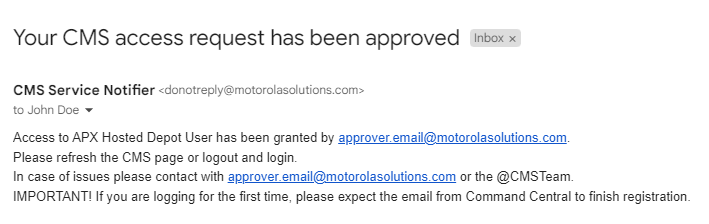
Figure 6: Approved Access Request email
This email looks like this:
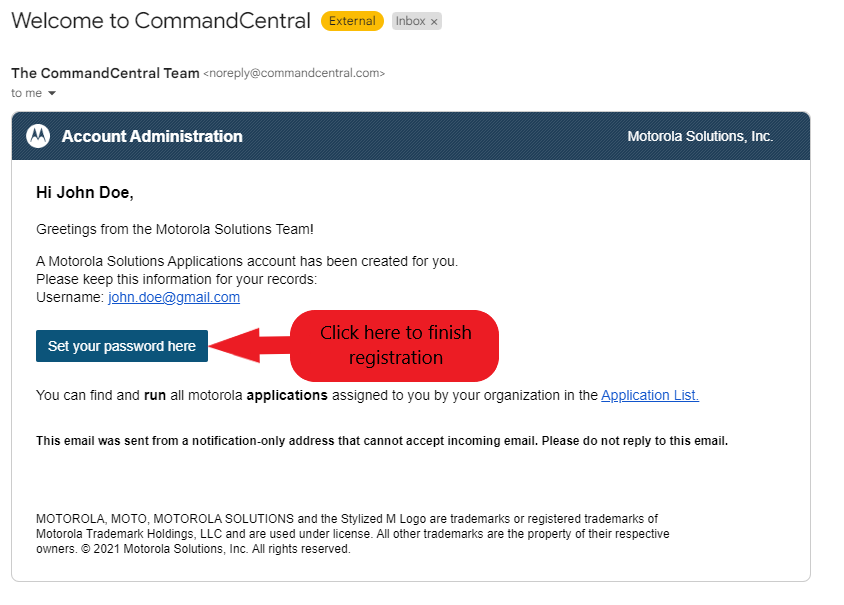
Figure 7: Command Central email
5. Set the password for your IDM account
After clicking the "Sent your password here" button, you will be redirected to the IDM page.
Please follow the steps desciribed on this page and after that, you will receive access to Depot Tool.
Check the 1st Time Login page for further steps.